Create a new application lead in Lili's platform.
Lili offers a simple non documentary application process using a single API (Create Application).
The final status for every application (approve/deny/expired) will be shared using a dedicated webhook.
In most cases, an application will reach it's final status immediately after creation. In some cases documents will be required.
Lili supports different types of applicants:
- Individuals - a person
- Businesses - legal entities (Single member LLC, Multi member LLC, S-CORP, General Partnerships) that incorporated in the US.
Note that Lili supports both US and non US residents. For a list of supported countries, please see here.
Every business can also have beneficery owners (individuals that own 25% or more of the business).
The minimum attributes that are required to create an application are an email address. The rest of the attributes can be entered by the customer during the onboarding phase.
Additional fields that can be provided to the Create Application process are detailed here.
Below is the sequence diagram describing the life cycle of an application.
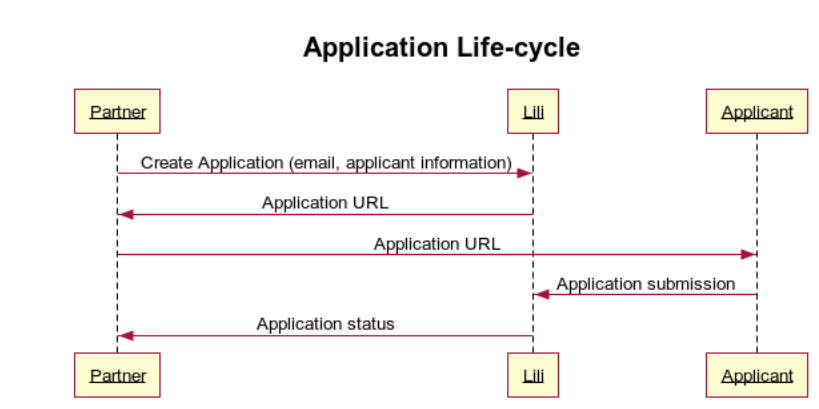
Lili’s sandbox environment lets you simulate real customer onboarding scenarios. Since not all external vendors or 3rd parties can replicate every scenario, we provide special sandbox URLs and APIs to imitate customer behavior.
Create a lead
Use the Create Application API to create a new customer application.Submit the onboarding application
Follow thelocationURL returned by the Create Application API and submit the onboarding form.Simulate vendor & compliance actions
Based on the customer onboarding status (captured via webhooks), call the sandbox API:POST https://sandbox.lili.co/lili/api/v1/sandbox/{customerId}/{activity}Parameter Description customerIdUUID of the customer (from the Create Application API response) activityOne of the following actions: docv_upload- Simulates customer document verification (passport + selfie)llc_doc_upload- Simulates LLC document upload (all required documents considered uploaded)kyb_provider_upload- Simulates the KYB vendor response and approves the businesscompliance_approve- Simulates compliance team approval
💡 Tip: For a full onboarding simulation, call the sandbox API 4 times in the order listed above.
const customerId = "abc-123-uuid";
const activities = [
"docv_upload",
"llc_doc_upload",
"kyb_provider_upload",
"compliance_approve"
];
for (const activity of activities) {
await fetch(`https://sandbox.lili.co/lili/api/v1/sandbox/${customerId}/${activity}`, {
method: "POST"
});
}